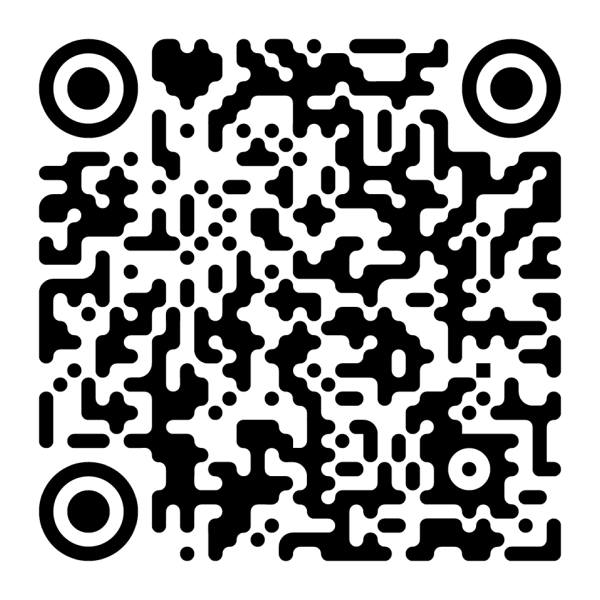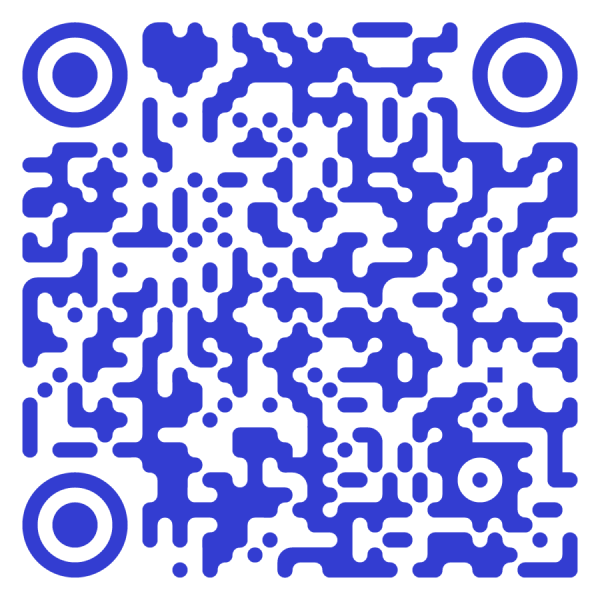使用子主题的形式开发你的网站,不仅可以沿用 MooKwai 的所有已有功能,还可根据你项目需求定制开发其他的功能,且不影响 MooKwai 主题的升级。
创建子主题
在主题文件夹中新建一个文件夹,并将文件夹命名为你主题的名称,然后在该文件夹内创建 style.css 和 functions.php 两个必要文件。
在 style.css 文件中编辑主题的基本信息
@charset "UTF-8";
/*
Theme Name: MooKwai Site
Theme URI: https://mookwai.com
Author: PUJI Design
Author URI: https://puji.design
Description: MooKwai Website Theme
Template: mookwai
Tested up to: 6.4
Requires PHP: 7.4
Version: 1.0
License: GNU General Public License v2 or later
License URI: http://www.gnu.org/licenses/gpl-2.0.html
Text Domain: mookwai
Tags: one-column, custom-colors, custom-menu, custom-logo, editor-style, featured-images, full-site-editing, block-patterns, rtl-language-support, sticky-post, threaded-comments
MooKwai WordPress Theme, (C) 2022 puji.design
MooKwai is distributed under the terms of the GNU GPL.
*/里面描述中采用键值对的形式,键名不可修改,除 Template 的键值外,其他均可自由修改。